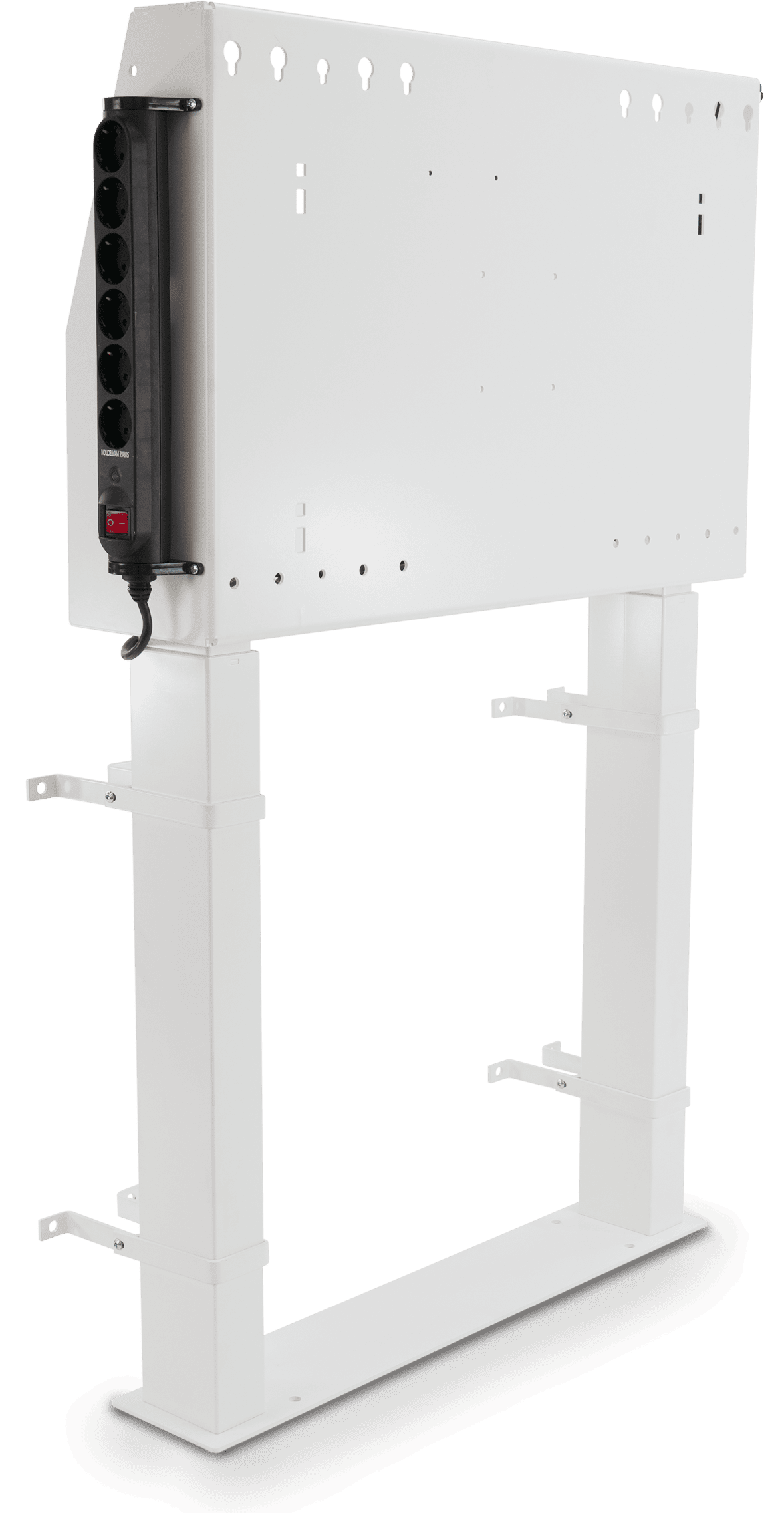
SMART Wall Stand Electric White – WSE-400
Net purchase price 900 €
technicaly data - SMART Wall Stand Electric White - WSE-400
- Brand : SMART
description SMART Wall Stand Electric White - WSE-400
Functions
Electric height adjustment
Within its 99 cm electrically adjustable height range, you can easily adjust the height of the mounted display at the touch of a button.
Safety spring-back mechanism
The stand has a safety mechanism to prevent damage when raising and lowering a display. If the stand touches an object while it is being raised or lowered, it stops and moves briefly in the opposite direction.
Power strip
The power strip with overvoltage protection mounted on the side of the housing makes it easy to connect a display and accessories to the power supply.
Robust steel frame
Thanks to the robust steel frame, the stand can support displays up to 218 cm diagonal and 203 cm wide as well as a total weight of 96 kg including accessories.
Lockable cabinet
A computer, accessories and cables can be safely stored in the lockable cabinet.
Compliance with the Americans with Disabilities Act (ADA)
The design meets the accessibility requirements of the Americans with Disabilities Act (ADA).
Components
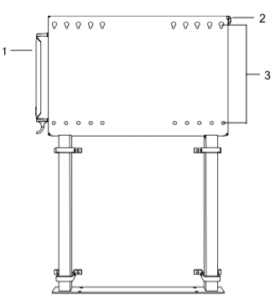
The stand consists of the following components:
1. power strip
2. control panel
3. mounting holes
Not available. Storage cabinet (rear)
Control panel
You can raise or lower the stand using the control panel. This is located on the right-hand side of the stand, but you can remove it and attach it to a mounted display. For information on relocating the control panel, please refer to the installation manual.

Accessories
The following accessories are available for the wall stand:
Laptop shelf
The laptop shelf provides a convenient location for your laptop while using an interactive display mounted on a stand.
Further information
For more information, please refer to the following resources:
- Technical specifications for the WSE-400:smarttech.com/kb/171387
- Installation manual for the WSE-400:smarttech.com/kb/171363
These documents are available in the support section of the SMART website: smarttech.com/support. SmartAccessories